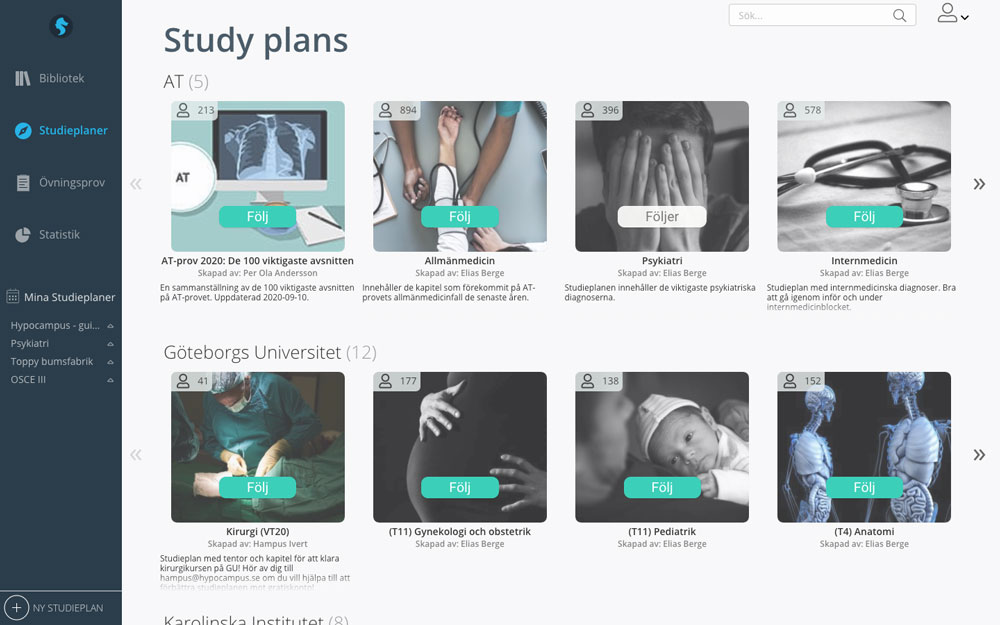
Introduction
With Study Plans we have the possibility to
- Adapt the material to your course
- Guide you through the material in a smart way
- Give you tools for assessing your knowledge level
- Make it possible to study with Test Enhanced Learning and Spaced Repetition
Why
We have always focused on the student’s learning path, constantly trying to make it as efficient and engaging as possible.
We found that we needed a way to adapt the material to each school, term and/or class. We solved this with Study Plans: a place where you as a student gather all the material you need to pass the course, adapted to you.
In a Study Plan you can add chapters from several books, just like you add songs from different albums in a music playlist, and remove the chapters that are redundant for your course.
What
Optimised study flow
We have made it easy to follow the optimal study path: Just read and answer questions!
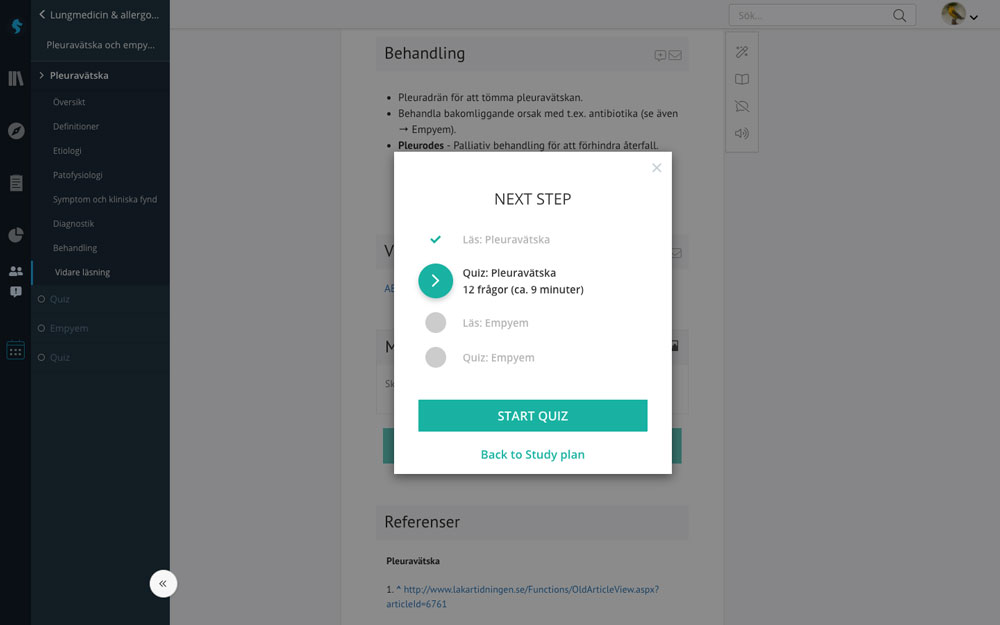
At the bottom of each chapter you will find the Continue-button. This will start a question session on the chapter you have just read. We add questions that you need to repeat to the question session from chapters you have already read, integrating study and repetition.
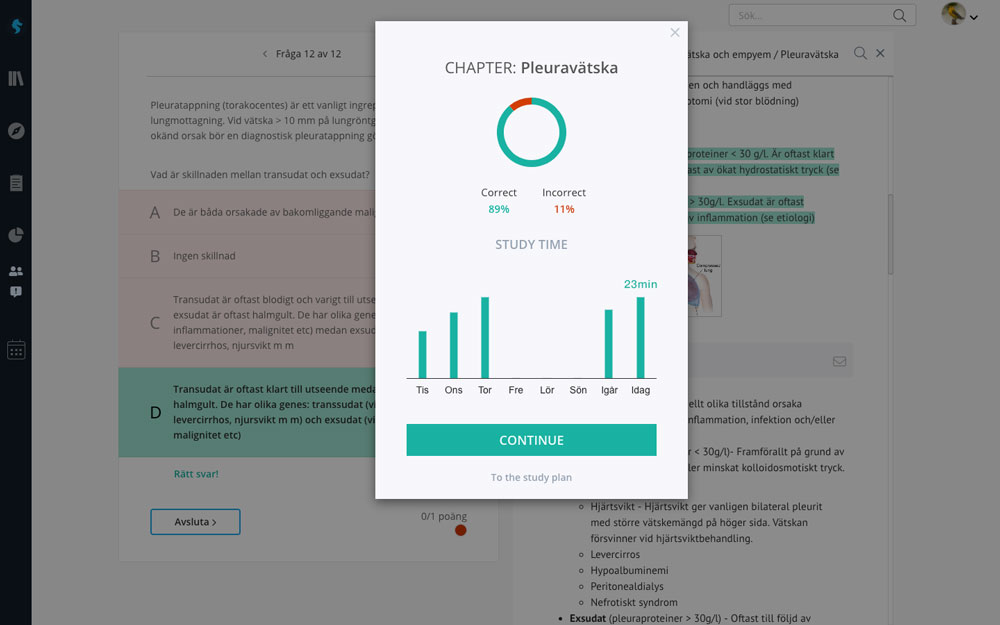
After answering questions you can follow the study path of the Study Plan by clicking Continue which will take you to the next chapter.
Assess you knowledge level
By repeating questions as part of your study flow you are constantly assessing your knowledge level and updating the statistics for each chapter in the Study Plan.
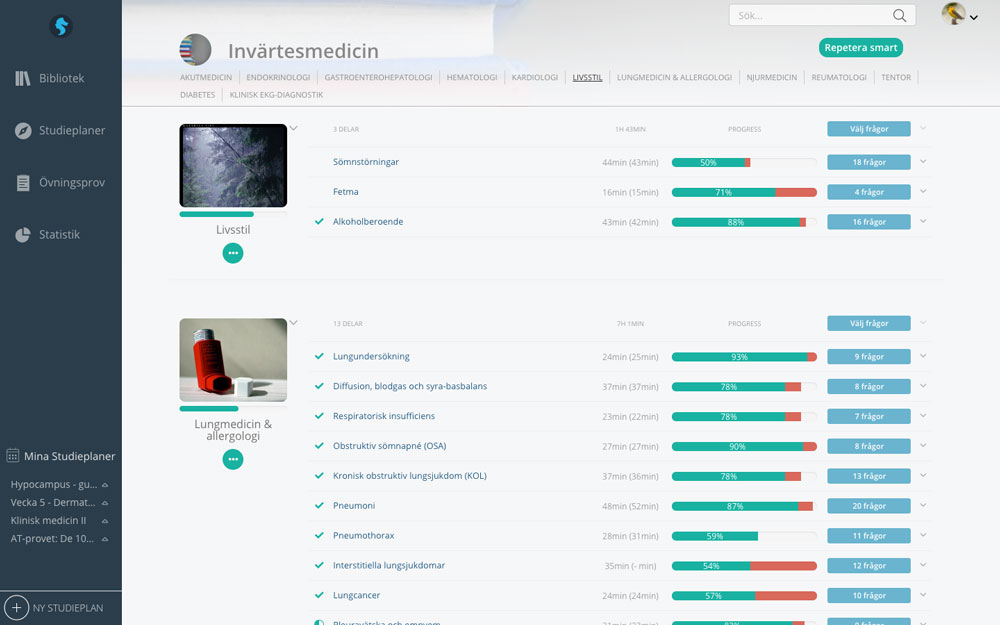
We give you a detailed breakdown of statistics and time spent on different parts of the Study Plan under the Statistics-tab.

Smart repetition
The best way to rehearse knowledge is to answer questions on that knowledge – Test Enhanced Learning. And the most efficient way to select the questions is via Spaced Repetition. We help you in this by selecting the 10 most urgent questions that you are likely to forget when you click on the Smart repetition button in the Study Plan.
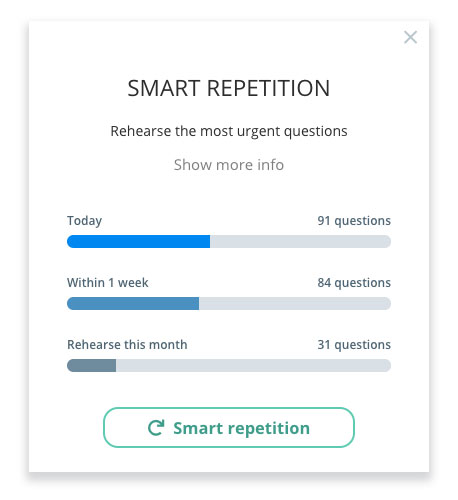
Getting started
The easiest way to get started is to follow an existing Study plan.
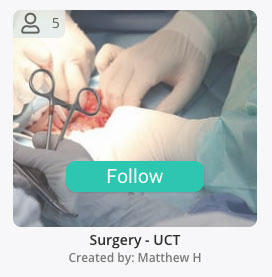
If you want to create your own Study Plan it’s as simple as creating one based on a Book, or creating an empty one from scratch.
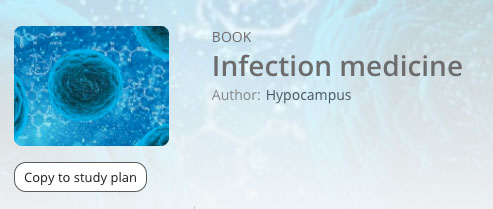
If you create the Study Plan and become its owner, you have the ability to add, remove and rearrange chapters. You also have the ability to add Exams as well as text and images to existing chapters. And in the near future you will be able to add questions.
By adding other students as Administrators you can cooperate on managing a Study Plan. And the Invite function gives you the possibility to share it with your classmates.
Questions and feedback
Please contact us if you have any questions or wish to give us feedback!