Here is a short explanation of how our new note-taking function works.
At the end of each section is a heading called “My Notes”.
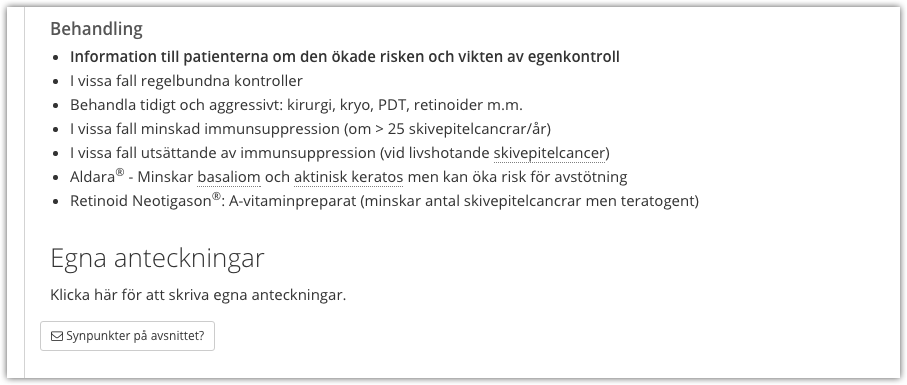
Click on the text to start writing.
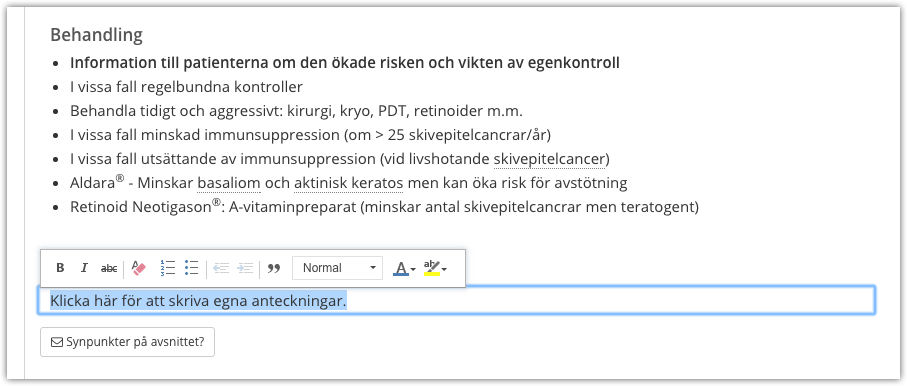
The text is saved automatically as you type. So you don’t have to click on “save”.
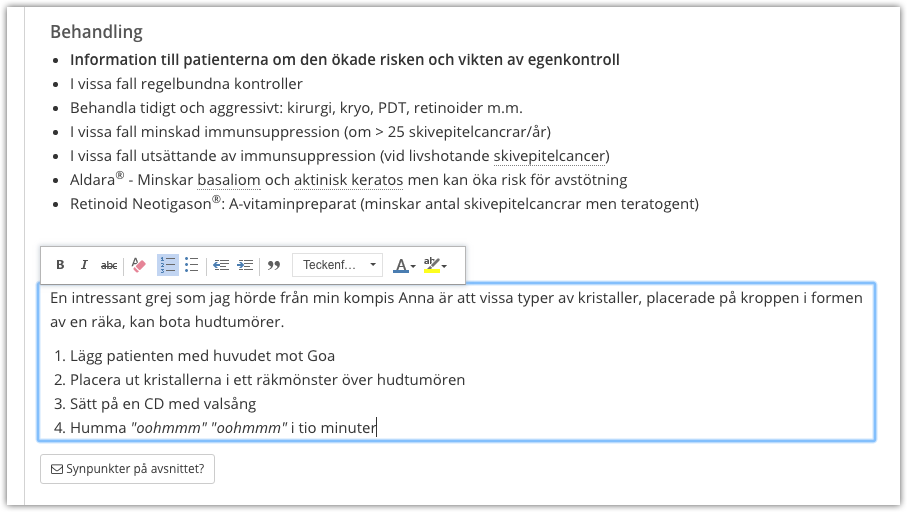
When you are satisfied with your text, just click outside the edit box to continue reading. The text comes in as a natural part of the page in the same style.
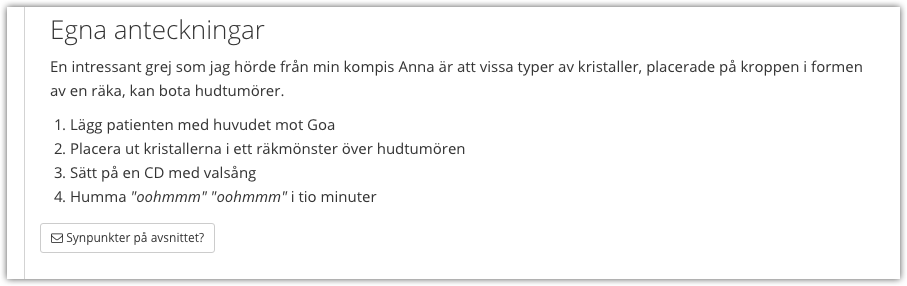
Improvement suggestions on the notes? Here is a first version but we have ideas on how it could be done better. Share with your classmates, make the material searchable, get an overview of their notes. What do you think?
As you saw in the previous post, we have both Markers and Notes.
- Notes are meant to be longer pieces of text that you can write, for example, while listening to a lecture both for your own sake and also for sharing with others.
- Markers are short notes linked directly to the text. Maybe the teacher thinks it is extra important to know a certain part of the material, or that you need to explain a word to yourself? Perfect with a marker.