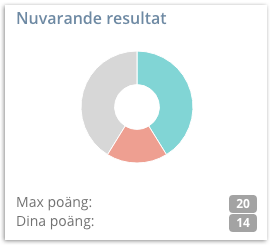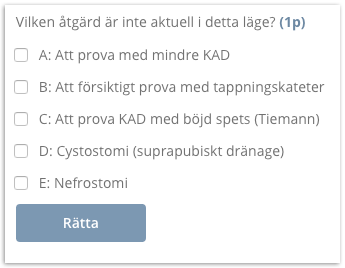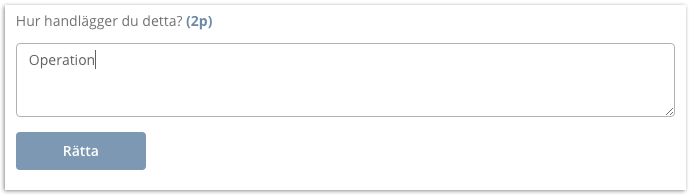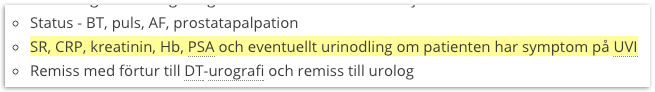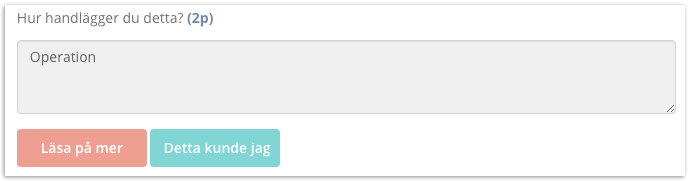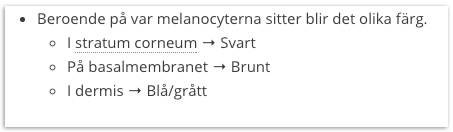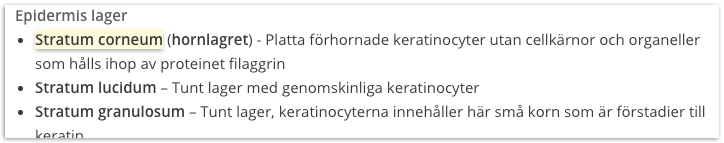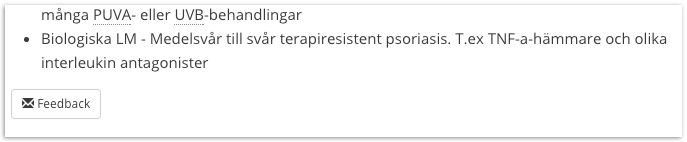We have focused on making the question experience even better by giving you more feedback on progress as you ask questions and in the overview. And it is now easier than before to start a question session and to select questions.
More and more material is being added all the time and we are working to make your experience as good as possible.
Easier selection of questions
With a new cleaner tool for selecting questions, it is now easier to make selections based on book, chapters and previous results. You quickly see how many questions the question session will have.
By choosing only questions where you answered incorrectly in the past, you get much more effective learning.
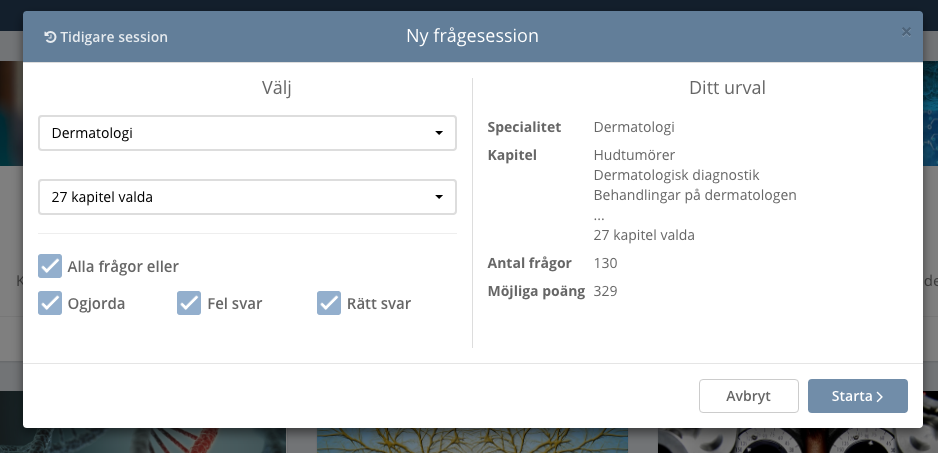
Progress over time
You can now see the points that you accumulate within each book part and see which points you answered correctly or incorrectly within a book part.
In this way you can see how you are developing as you study. These points are also linked to answer markings within the chapter.
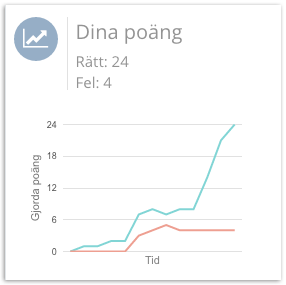
More intuitive score information
While doing a question session you can now see your current result in a clear diagram.